Send or Download Files Directly To Drop Box And Google Drive By New Save Button
Dropbox has a feature called Saver, with a simple JavaScript code you can send the file directly to your account
You can Get the code from Here https://www.dropbox.com/developers/dropins/saver
You can Get the code from Here https://www.dropbox.com/developers/dropins/saver
Embed code
<script type="text/javascript" src="https://www.dropbox.com/static/api/2/dropins.js" id="dropboxjs" data-app-key="You-app-key"></script>Saver Button Code
<a href="URl-OF-THE-File" class="dropbox-saver"></a>Note: file can be sent only from where the saver button is located for example your file is in different domain and your saver is in other domain you cannot send or save file only file form the same domain can be saved too the drop box
Google Drive Named it as Save to drive button
You can get the code from here https://developers.google.com/drive/web/savetodrive
<script src="https://apis.google.com/js/platform.js"></script>
<div class="g-savetodrive"
data-src="path-of-the-file"
data-filename="filename-withextention"
data-sitename="sie-name">
</div>Demo

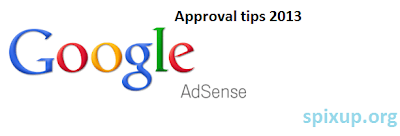


Comments
Post a Comment