Displaying your picture or author's pic in Google search with simple steps
How Google Authorship Works ?
Things you needed
1.Google plus account.
2.upload a nice compressible photo to your Google plus account.
3.Then create a "about me" page in your blog and put your picture and write some lines about you and link your about page to your Google plus account, by adding this html code in any-ware in your about me page,note that put your profile ID listed below.
<a href="https://profiles.google.com/your_profile_ID"rel="me">My Profile</a>
<a href="https://plus.google.com/your_profile_ID"
rel="author" target="_blank"> Join me on Google+</a>
This code point out to your Google plus
account as rel="me."
<a href="https://profiles.google.com/your_profile_ID"rel="me">My Profile</a>This code point out to your Google plus account as rel="author".<a href="https://profiles.google.com/your_profile_ID"rel="author">About me</a>Then go to blogger > layout> and add the html code listed above to the footer part of your blogger layout .Then Sign in to your Google Profiles account and and click edit profile, under links, add a new custom link that points to your “About Me” page. write the option that says “This page is about me” and save the changes.That's all, wait for the Google to scrawl your blog, after that your picture will be displayed, In the mean time test your code by using Google rich snipetsAuthor : Solomon David
Incoming search: display your author or your picture in google search on every blog post with easy trickdisplay your author or your picture in google search on every blog post with easy trickdisplay your author or your picture in google search on every blog post with easy trickdisplay your author or your picture in google search on every blog post with easy trickdisplay your author or your picture in google search on every blog post with easy trickdisplay your author or your picture in google search on every blog post with easy trick,display your author or your picture in google search on every blog post with easy trickdisplay your author or your picture in google search on every blog post with easy trickdisplay your author or your picture in google search on every blog post with easy,
display your author or your picture in google search on every blog post with easy trick,
display your author or your picture in google search on every blog post with easy trick,display your author or your picture in google search on every blog post with easy tric





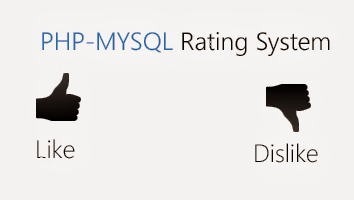


thank you nelson and subscribe to our blog...
ReplyDeleteawesome..!!
ReplyDeletethnx fr ur info it helped me
ReplyDeletehappy to help you !!!, thanK yEW !!
Deletechange ur pic man
ReplyDeleteashok seervi is awesome
ReplyDeleteThen Sign in to your Google Profiles account and and click edit profile, under links, add a new custom link that points to your “About Me” page. write the option that says “This page is about me” and save the changes. i didnt get this
ReplyDeletethat mean write something that the people knows whats the link is about !!!!!!!!
ReplyDeleteIf i add the HTML on every post i publish, does that mean 'My Profile' is going to display below on all my post?
ReplyDeleteIs there any way to search my blogger post in google and display my photo?
Excellent site, keep up the good work my colleagues would love this.
ReplyDeleteSuperb
ReplyDeleteAirport Taxi