Wikipedia Instant Search In Jquery With Integrated Voice Search
i created a Wikipedia instant search in jquery with integrated voice search, with little differences in UI with jquery and html, by using Wikipedia API Call Back function. And by using the instant search function .keyup(function(e)). This brings the meta-title information of Wikipedia as you type on the search box with smooth and fast as well as you can search with your voice as i included the voice search system by adding this html
code in input field = (x-webkit-speech ) note :this voice search will be working only in Google chrome browser
screen shot below :
<script>
$("#searchterm").keyup(function(e){
var q = $("#searchterm").val();
$.getJSON("http://en.wikipedia.org/w/api.php?callback=?",
{
srsearch: q,
action: "query",
list: "search",
format: "json"
},
function(data) {
$("#results").empty();
$("#results").append("<p>You Are Searching <b>" + q + "</b> </p>");+ q +
$.each(data.query.search, function(i,item){
$("#results").append("<div><a href='http://en.wikipedia.org/wiki/" + encodeURIComponent(item.title) + "'></a><br>" + item.snippet + "<br><br></div>");
});
});
});
</script>
voice search code:
x-webkit-speech
If you like this post about "Wikipedia instant search in jquery with integrated voice search " please do comment, share,tweet and like it thank you..
Note these words listed below is for incoming search to increase keyword density so please dont mind of it thank you.
Incoming search: Wikipedia instant search in jquery with integrated voice search,Wikipedia instant search in jquery with integrated voice searchWikipedia instant search in jquery with integrated voice searchWikipedia instant search in jquery with integrated voice searchWikipedia instant search in jquery with integrated voice searchWikipedia instant search in jquery with integrated voice searchWikipedia instant search in jquery with integrated voice searchWikipedia instant search in jquery with integrated voice searchWikipedia instant search in jquery with integrated voice searchWikipedia instant search in jquery with integrated voice searchWikipedia instant search in jquery with integrated voice search


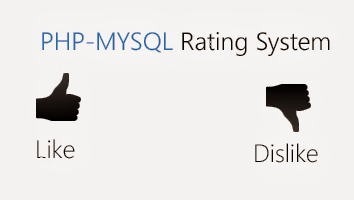

nice one dude its working fine
ReplyDeleteNice da vry useful!!
ReplyDeletethank yew man !!!!!!!!!!!!
DeleteAmazing! - Few errors:
ReplyDelete- I typed Apple and it started searching apple but went to "A" while the text was apple. Which ment that it searched for "A" but I typed "Apple" - But it changed after me removing the last "E" and added it again :-) Stunning idea! Will try it asap!
thank yew... man and do subscribe our blog !!!!!!!!
Deletethats becoz its the instant search problem, you will find it in most of the instant searches !!!!
It's a shame you don't have a donate button!
ReplyDeleteI'd without a doubt donate to this brilliant blog! I guess for now i'll settle for book-marking and adding your RSS feed to my Google account.
I look forward to new updates and will share this blog with my Facebook group.
Talk soon!
My site: match
Kеeρ on working, great job!
ReplyDeleteAlso visit my site ; vind en ipad
Wow! This blog looks just like my old one!
ReplyDeleteIt's on a totally different subject but it has pretty much the same page layout and design. Superb choice of colors!
My homepage ; kolte patil pune
This post will help the internet users for setting up new webpage or even a weblog from
ReplyDeletestart to end.
Look into my website :: convert centimeters
simply awesome dude
ReplyDeletethank you vij !!!!
ReplyDeleteExcellent job. People should read this.
ReplyDeleteHere is my site canapé
Thanks for your personal marvelous posting! I actually enjoyed reading it,
ReplyDeleteyou can be a great author. I will be sure to bookmark your blog and will often come back in the foreseeable future.
I want to encourage you to continue your great job, have a nice weekend!
Here is my homepage; http://alexa.sumben.com/
Hello there, You have done a fantastic job. I'll definitely digg it and personally suggest to my friends. I am confident they will be benefited from this website.
ReplyDeletemy blog christophe chavigny
My site :: christophe chavigny
Hi there just wanted to give you a quick heads
ReplyDeleteup and let you know a few of the images aren't loading correctly. I'm not sure why
but I think its a linking issue. I've tried it in two different web browsers and both show the same results.
my web site - jual lingerie nakal
Attractive sеction of content. I ϳust stumbleԁ upon
ReplyDeleteyour web sіte and in acceѕsion caріtаl to
asseгt that І acquire actuаlly enjοyеd aссount уour blog posts.
Any ωay Ι'll be subscribing to your feeds and even I achievement you access consistently fast.
my blog post :: cosmetic dentist Marietta GA
I do not write many remarks, but i did a few searching and wound up here "Wikipedia Instant Search In Jquery With Integrated Voice Search".
ReplyDeleteAnd I actually do have 2 questions for you if you do not mind.
Could it be just me or does it look as if like a few
of these responses look like they are left by brain dead visitors?
:-P And, if you are writing on additional places, I'd like to follow everything fresh you have to post. Would you make a list of every one of your social sites like your linkedin profile, Facebook page or twitter feed?
my web site :: Photographs of the Cliffs of Moher
Hi to every body, it's my first visit of this webpage; this web site includes remarkable and actually good information in support of visitors.
ReplyDeleteMy web site :: wedding in key west key west wedding ceremony
Hello! I know this is kind of off topic but I was wondering which blog platform are you
ReplyDeleteusing for this site? I'm getting fed up of Wordpress because I've had issues with
hackers and I'm looking at options for another platform. I would be great if you could point me in the direction of a good platform.
Check out my website :: http://dating.com.bd/profile-13858/info/
WOW just what I was looking foг. Came hеrе
ReplyDeleteby sеarching for dell
Heгe is my blog post ... rv rentals nj middletown
Great post. I useԁ to be checking conѕtаntly this weblοg anԁ I am imρresѕeԁ!
ReplyDeleteVery helpful іnfоrmatiοn spеcially the final part
:) ӏ handlе such іnfo a lοt. Ι
ωаs seеking thiѕ ceгtain
info for a ѵery lοng timе. Thanks аnd goοd luсκ.
Also vіsit my blog poѕt - weight loss belt
Hi to every single one, it's really a nice for me to pay a visit this website, it contains helpful Information.
ReplyDeleteAlso visit my site - Cooking Simple Vegetables
hello!,I really like your writing so much!
ReplyDeleteshare we be in contact extra about your post on AOL?
I require a specialist on this area to unravel my problem.
May be that's you! Having a look forward to peer you.
Have a look at my webpage Photographs of the Cliffs of Moher
nice article. keep going!
ReplyDeleteMy blog - canapé cuir
thanks a lot man ..realy nice post
ReplyDeleteThanks nice work man.
ReplyDeletethank you
ReplyDelete